Mode of Comparison: Simple Mode vs. Expert Mode
In Easy Mode the projections are compared using four different images (per projection):
- Physical Map: you can see one projection image at a time.
Click on the image (or the accompanying button) to view the image of the second projection. Going back and forth, you’ll discover the differences. - Political Map: works exactly like the physical map.
- Silhouette Map: both projections at a time, superimposed.
- Tissot’s Indicatrix (in intervals at 30°): distortion visualization. Again, you have to click on the image to toggle display of projection #1 and #2.
On easy mode, all images are scaled to fit – which means, they are scaled to fit best into a frame of 2:1 aspect ratio. In many cases that will result in both projection having the same height.
In Expert Mode, six images will be added, so you get ten images per projection.
- Firstly, the four images mentioned above will be shown again – but now, the two projections
are scaled to same width:
some pairs of projections can be compared better in this way.
There is a total of eight images by now. - Secondly, Tissot’s Indicatrix is shown again, but at intervals of 15 degree:
that’s more accurate than the one mentioned above, but tends to be a bit confusing
(that’s why I stuffed to the expert mode).
Again, in two versions: scaled to fit + scaled to same width.
So there is a total of ten images in the expert mode.
Sounds complicated? Maybe the chart below will help.
Click the example images to toggle between the display of Ginzburg VI and Wagner IX; that
hopefully will explain the difference between scaled to fit and scaled to same width.
| No. | Mode | Description | Example |
|---|---|---|---|
| 1 |
Simple and Expert Mode ↓ |
Physical map, scaled to fit |
Ginzburg VI 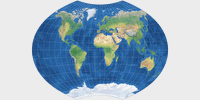
Wagner IX 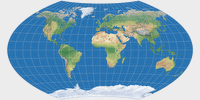
|
| 2 |
Political map, scaled to fit |
Ginzburg VI 
Wagner IX 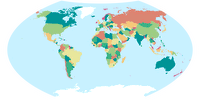
|
|
| 3 |
Silhouette map, scaled to fit |
Ginzburg VI 
Wagner IX 
|
|
| 4 |
Tissot’s indicatrix, 30°, scaled to fit |
Ginzburg VI 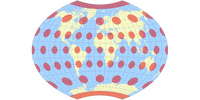
Wagner IX 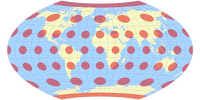
|
|
| 5 |
Expert Mode only ↓ |
Physical map, scaled to same width |
Ginzburg VI 
Wagner IX 
|
| 6 |
Political map, scaled to same width |
Ginzburg VI 
Wagner IX 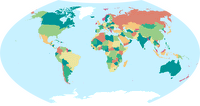
|
|
| 7 |
Silhouette map, scaled to same width |
Ginzburg VI 
Wagner IX 
|
|
| 8 |
Tissot’s indicatrix, 30°, scaled to same width |
Ginzburg VI 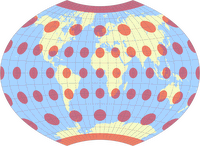
Wagner IX 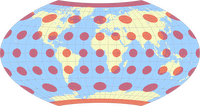
|
|
| 9 |
Tissot’s indicatrix, 15°, scaled to fit |
Ginzburg VI 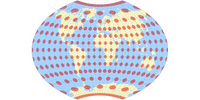
Wagner IX 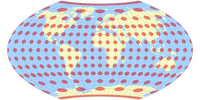
|
|
| 10 |
Tissot’s indicatrix, 15°, scaled to same width |
Ginzburg VI 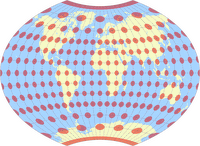
Wagner IX 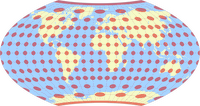
|
Further Notes
– For more information about the different scaling methods, read «Scaled to fit» vs. «Scaled to same width»
– If you want just want to view a single projection without comparing it to another one, just visit the Single View section!